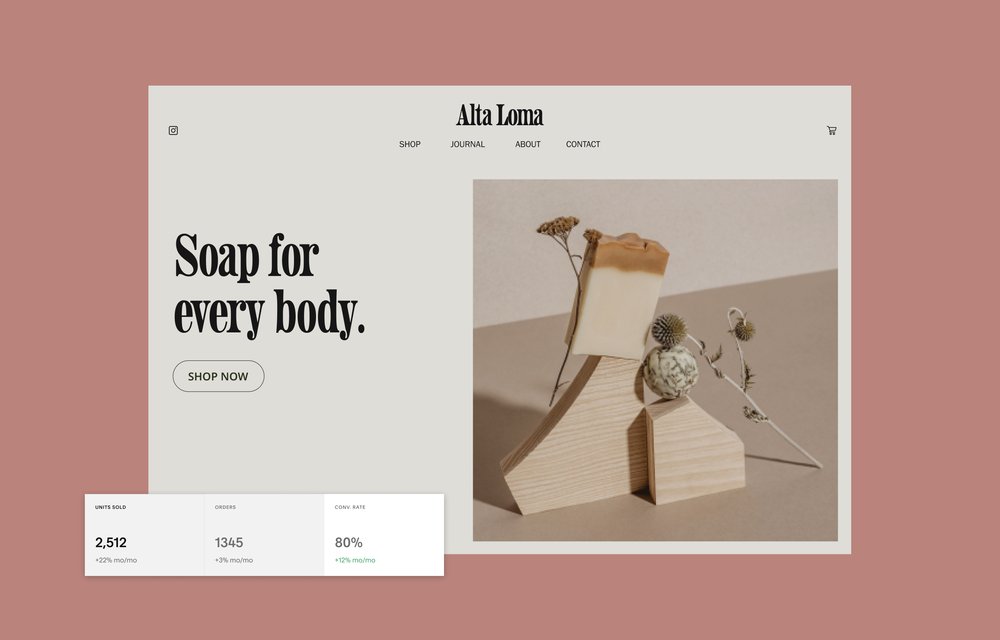Download our free guide to learn how to measure and analyze your website performance.
The email you entered is invalid.
Thank you for subscribing.
By entering your email, you indicate that you have read and understood our Privacy Policy and agree to receive marketing from Squarespace.
If you want your ecommerce business to grow, there's little doubt that increasing your website traffic through SEO, ads, and social media is crucial. The more potential customers who find your website and look at your products, the more people who buy from you.
Just like with brick-and-mortar businesses, though, getting people into the front door is only the first part of your mission. The next step is learning how to improve your conversion rate, which means turning shoppers into buyers and buyers into return customers.
Studying your site analytics and learning how to take clues from your ecommerce KPIs can help guide you toward making small changes to your website that will raise your conversion rate and total sales.
Improving your website's copy and appearance
Finding the most effective ways to entice more people to buy your products is perhaps the most basic step you can take to increase conversion rates.
A few quick conversion tips include:
Upgrade your product photos. This is the online version of merchandising your ecommerce site. Well-lit, attractively displayed, detailed product photos let shoppers study a product, so they feel like they know what they're getting.
Make conversion elements more visible. What do you want customers to do on your website? Invite them to do it in concise, lively language—starting on the landing page and threading throughout the site.
Add call-to-action (CTA) buttons. Short buttons containing direct, one-click appeals give visitors a subtle—but effective—push. If you have built your site on Squarespace, you can test and refine the language on those buttons by monitoring your Squarespace analytics.
Streamline pages and forms. Don't demand too much from your customers in order to make a sale. Make it easy, and only collect the information you need at the point in the process when you need it.
Add time-specific incentives. Inspire a little FOMO in your potential customers. Phrases such as “Sale ends at midnight” or “Only a few items left!” give them a reason to act now.
Clearing obstacles that prevent conversion
It’s just as important to focus on what works as it is to learn what doesn't work. Studying your analytics will tell you which stage of the shopping process people leave your online store without making a purchase. If you're using Squarespace, check the purchase funnel analytics panel and ask yourself the following questions about that data:
Are people visiting your landing page and clicking away? Focus on improving your initial appeal by adding conversion elements or interactive features. Make sure visitors to your homepage know what you're all about and why they might want to buy a service or product from you.
Are people clicking on a few products and then leaving? Focus on merchandising. You can also study the product-by-product sales figures to identify underperforming items. You may want to spotlight these items on the landing page or an email newsletter, buff up the photos and product descriptions on the product page, or consider replacing them.
Adding features to attract buyers
Because you're not staffing your online store like you would the sales counter at a brick-and-mortar store, you can't casually ask follow-up questions to help upsell, or reassure new customers who are on the fence about purchasing.
However, you can add a few extra capabilities to your website that perform those functions for you:
Abandoned cart emails. Squarespace offers an abandoned cart email feature that will send a follow-up email to visitors who have almost converted but stopped at the last minute. This simple invitation to reconsider the visitor's decision might be just what it takes to give your online sales a boost.
Product and service reviews reassure potential customers that people like them are purchasing and recommending what you're selling. A few negative reviews sprinkled amid the positive ones only enhances the perception that these reviews are trustworthy.
Learn more about how to use website metrics to build your business or brand.