Creative Services→→
Turn your passion projects into paid projects. Discover tools to manage clients and grow your creative business.
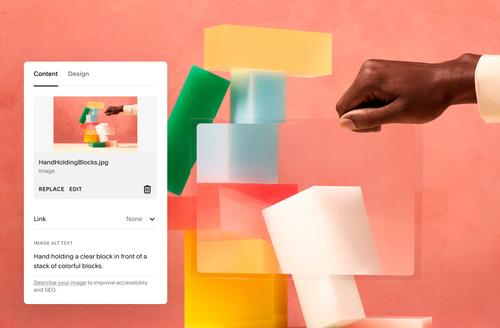
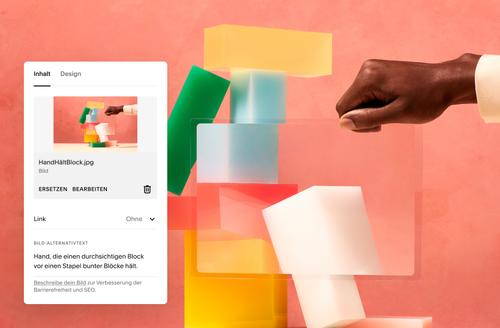
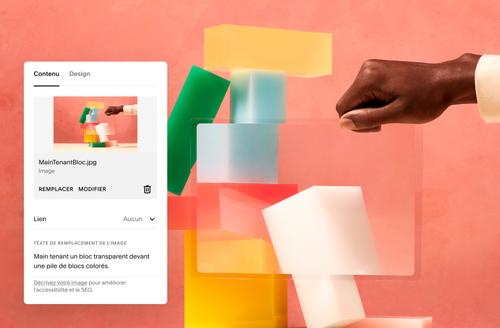
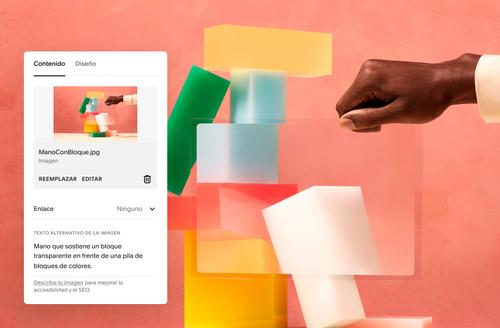
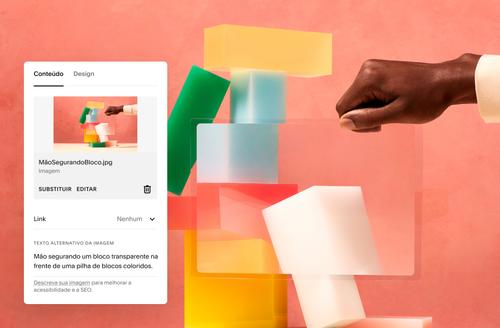
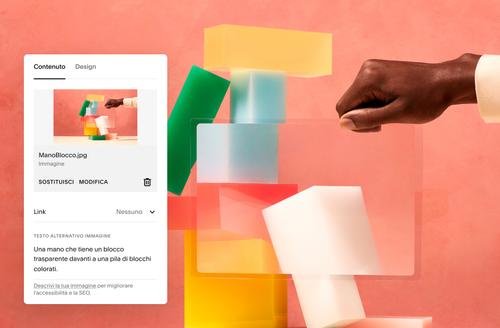
Empowering everyone to build their brand through storytelling and design — regardless of their abilities, circumstances, or preferences.
Our team is dedicated to sharing tools, resources, and education to help creators work towards their goals.
Our ever-growing resource library helps creators make their sites more accessible for everyone on the web.
Visit our support centerWe’re adding new features across many of our current offerings to help make your unique design choices even more accessible to your audience.
To provide a more accessible baseline for website creation, we’re updating the components, tools, and user experiences in our products.
Get help from third-party web designers and developers with years of experience creating Squarespace websites.
Match with an ExpertLooking to create beautiful, impactful, and accessible sites for your clients? Join Circle, our partner program for Squarespace professionals.
Become a Circle member
You can customize many aspects of your Squarespace site to make it easier to navigate. To learn more about our accessibility features, see our Help Center article on how to make your Squarespace site more accessible.
Squarespace gives every customer the ability to customize their site. This sometimes means the end product is not fully accessible to everyone. To learn more about how to make your site more compliant, reference the ADA standards for accessible design (US only).
Laws around web accessibility vary greatly depending on the country, state, and/or regional jurisdiction you fall under. Squarespace does not give legal advice, whether on accessibility compliance or otherwise. For more information, a helpful first step may be to review an overview of the laws and policy in your region. If you’re unsure of how these policies apply to you, we encourage you to consult an accessibility or legal expert for more information.
While there is no such thing as 100% accessibility and no universal governing metric applies, there are ways to assess and improve your site so that it can be generally accessible to a broad audience. If you need assistance with assessing your site, we suggest reaching out to an experienced practitioner (English only) for help.
For accessibility resources specific to Squarespace websites, visit Making your Squarespace site more accessible. If you’re looking to learn more about accessibility in general we suggest starting with Introduction to Accessibility (US only), or visiting the Web Accessibility Initiative website.
Accessibility requirements may differ by country, state, and/or regional jurisdiction. You are responsible for ensuring that your site complies with those requirements. One way to assess and improve your site accessibility is by consulting resources like this accessibility checklist (English only) from the A11Y Project. While following this checklist may not guarantee your site will be in line with applicable accessibility requirements, it may help improve the user experience for anyone using your site.
Because Squarespace users have a lot of creative freedom, they also have the ability to build websites that are not always accessible by all. We believe that accessibility is always a work in progress, and we encourage everyone to strive towards creating beautiful designs with accessibility in mind.
For accessibility resources specific to Squarespace websites, visit Making your Squarespace site more accessible. If you’re looking to learn more about accessibility, you may find the following resources helpful: Introduction to Accessibility (US only), and Web Accessibility Initiative website.
Questions, concerns, or suggestions?