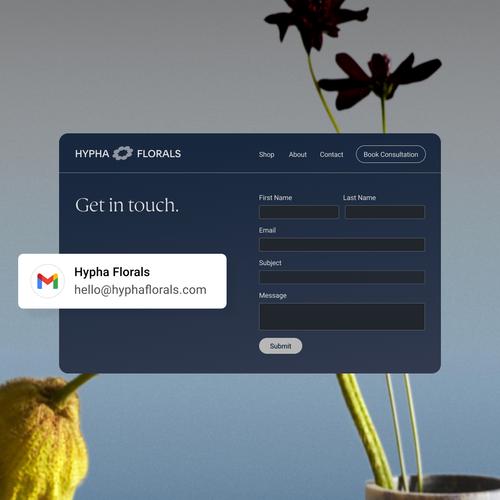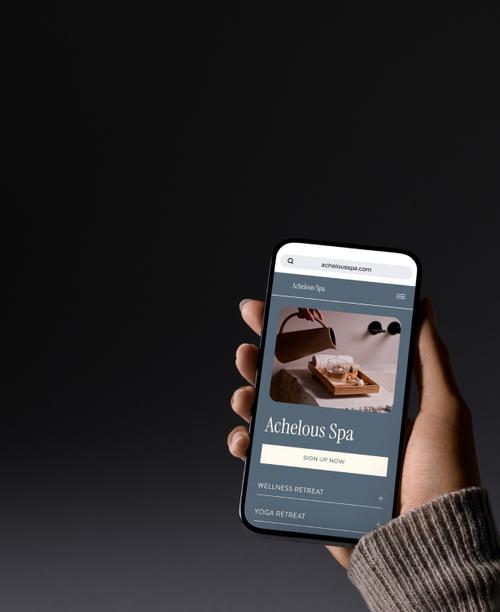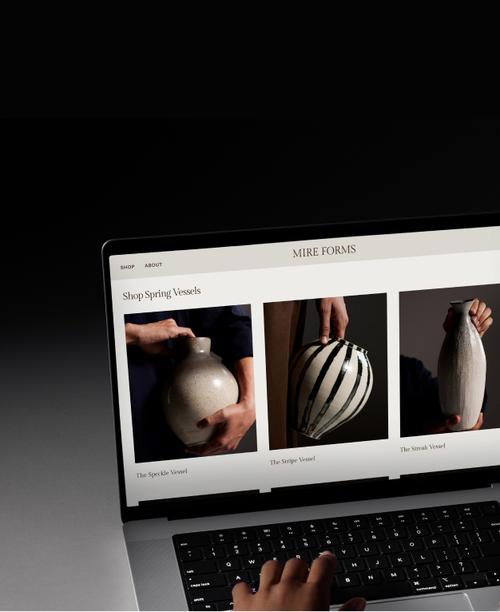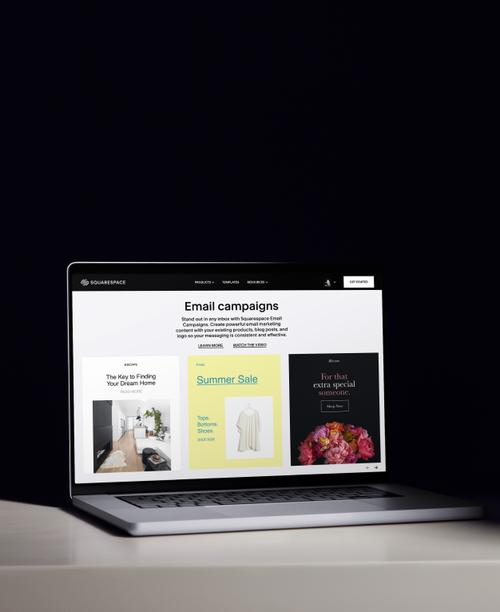Help Center→
In-depth guides and videos about the platform, our services, and how to get started.Forum→
An online community for Squarespace users to discuss best practices and seek advice.Webinars→
Free online sessions where you’ll learn the basics and refine your Squarespace skills.Blog→
Stories and solutions for the modern entrepreneur.