Create a
portfolio website
Showcase your work online with a portfolio website. Get started with a professionally designed template that can be customized to fit your brand.
Showcase your work online with a portfolio website. Get started with a professionally designed template that can be customized to fit your brand.


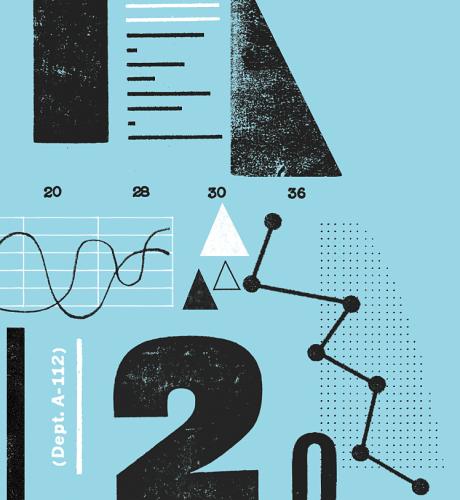


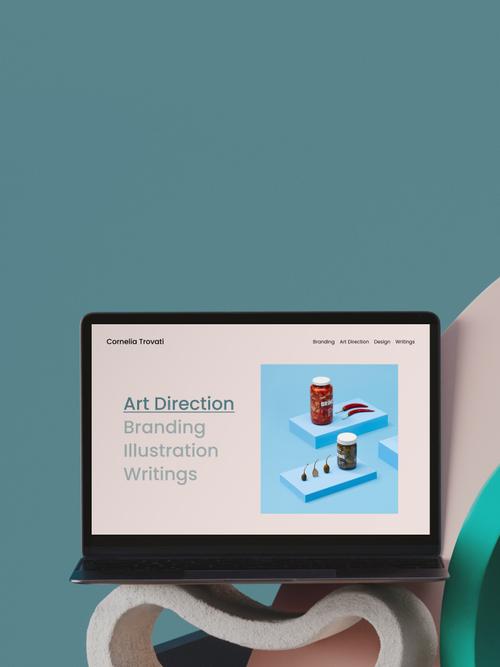

Simply add a portfolio page or section to the Squarespace template of your choice. Or, get inspired by browsing the most popular portfolio website templates.
Choose from a variety of unique layouts to build an online portfolio that best displays your work. Add individual projects to keep your website organized and easy-to-navigate.
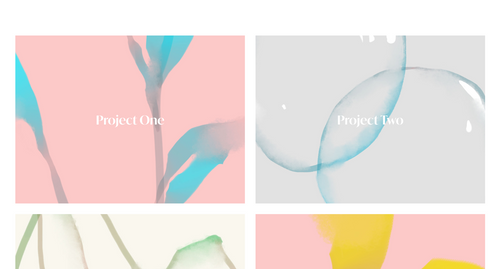
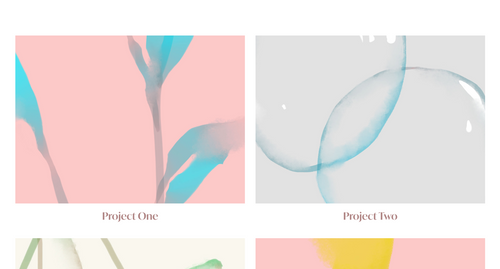



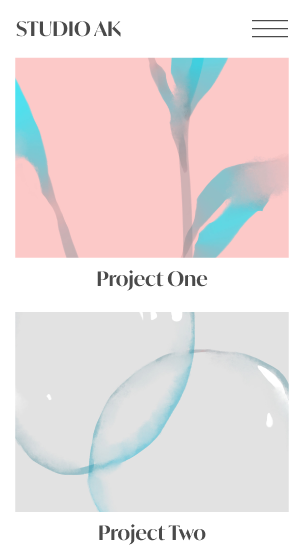
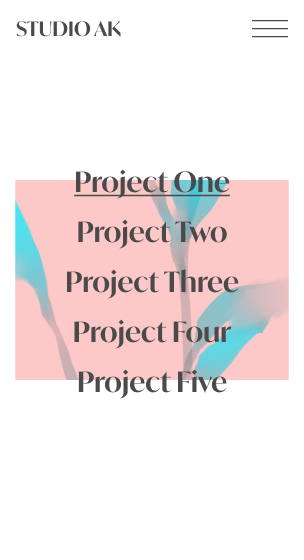
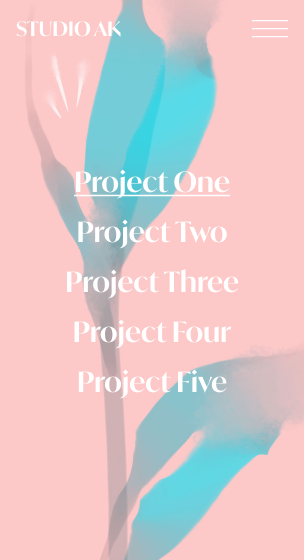
Click to see how easy it is to change layouts
Create a cohesive portfolio for your body of work, no matter what you make. Upload and manage all your files from one central hub, then use text, imagery, or videos to highlight each project.
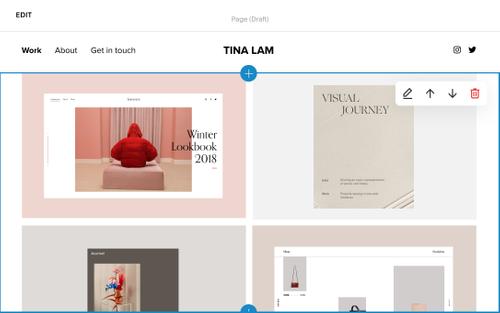
Sell your art, photography, prints, and even services with Squarespace’s rich product offerings and scheduling tools.
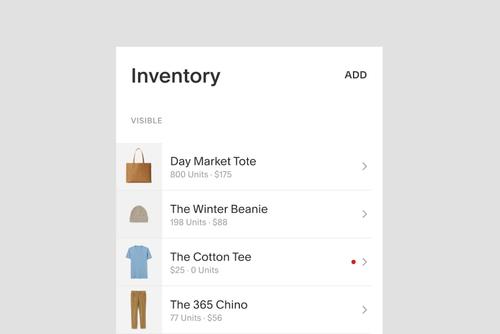
Sell Products
Allow visitors to browse your merchandise, add items to their cart, and check out simply and efficiently.
Learn More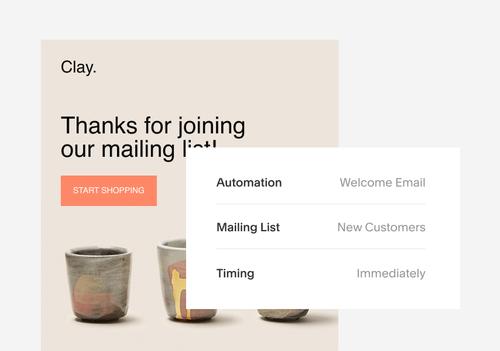
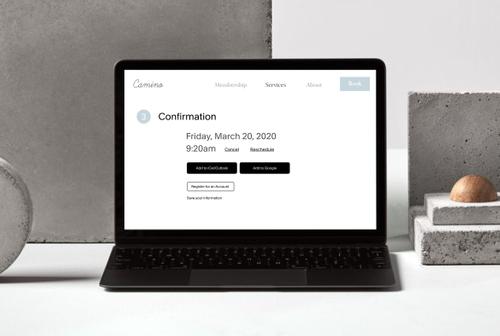
Schedule Appointments
Create a website that helps attract new customers and allows them to book your services.
Learn MoreWhile you work on exhibiting your digital portfolio, Squarespace AI can act as your personal creative agency and provide on-brand copy you need to perfectly showcase your work. Get started with tailored recommendations to build your website with AI.
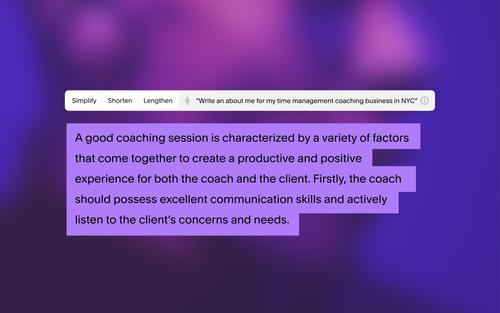

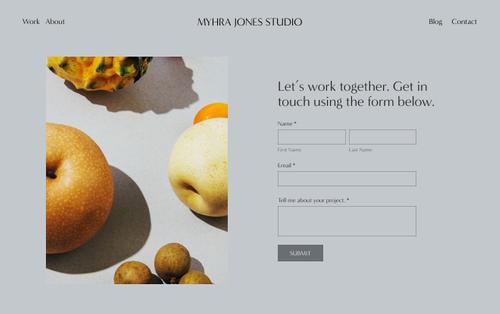
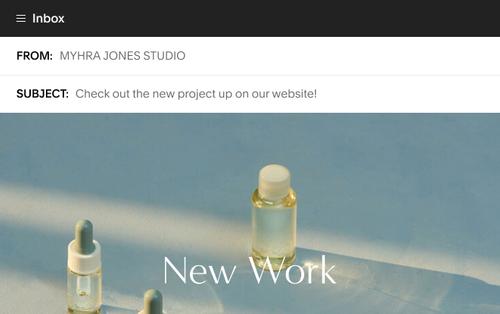
Add an “About Me” page to your portfolio website to share your bio and tell your story. You can even display your resume or CV.
Make it easy for potential clients, employers, and collaborators to get in touch by including your email address or creating a form to be filled out directly on your site.
Share new work directly with your audience by using Squarespace Email Campaigns. Add social media integrations to your site and format posts with our Image Resizer to share your work.

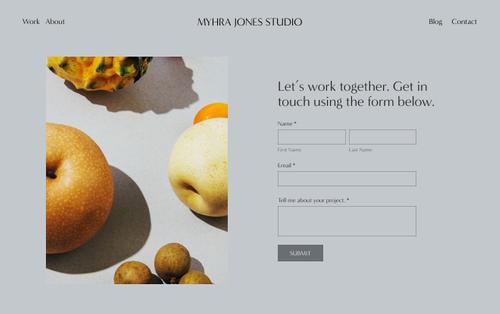
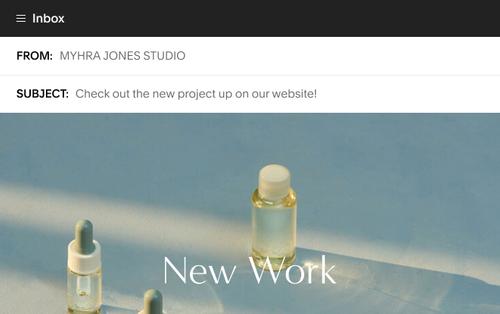
Choose a website template to create your online portfolio.
Check available domains for your portfolio website or brainstorm ideas with our Domain Name Generator.
Add a portfolio page or section and customize the layout and design.
Showcase individual portfolio work examples with customizable projects built with flexible sections.
Promote your portfolio website using Squarespace's suite of integrated marketing tools.


Looking for technical guidance getting started? Reach out to our Customer Support Team via email or live chat or learn more about creating an online portfolio in this guide or on the MAKING IT Blog.
Squarespace is the all‑in‑one platform to build a beautiful website.