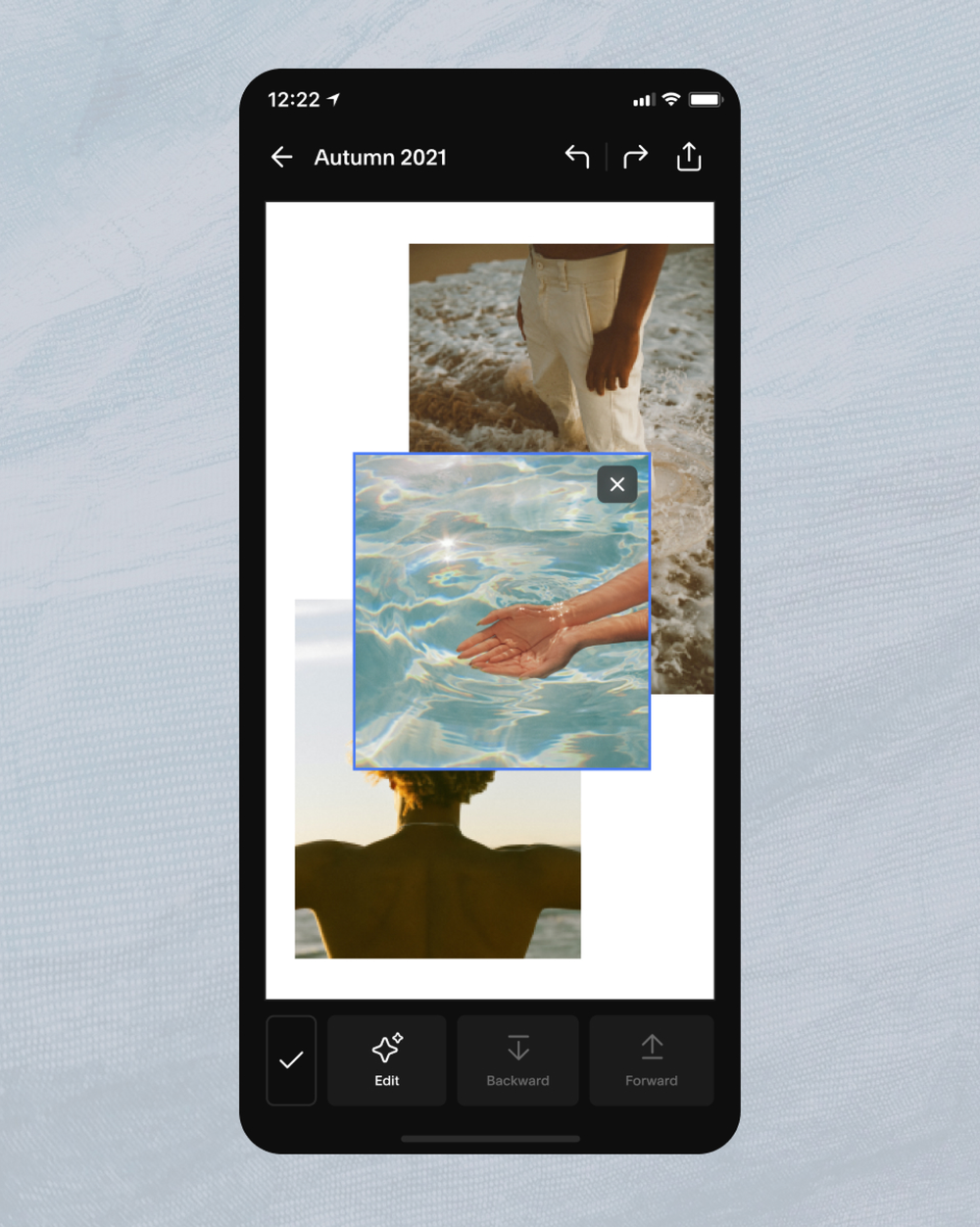Starting a new project? Download our free workbook to build your brand with confidence.
The email you entered is invalid.
Thank you for subscribing.
By entering your email, you indicate that you have read and understood our Privacy Policy and agree to receive marketing from Squarespace.
Download Squarespace’s research report to learn more about trends impacting creators and entrepreneurs in 2023.
The email you entered is invalid.
Thank you for subscribing.
By entering your email, you indicate that you have read and understood our Privacy Policy and agree to receive marketing from Squarespace.
In 2023, almost anyone can become a creator. What sets successful creators apart, though, is their use of technology to build a brand or even a community, using an interconnected suite of tech tools along the way.
Squarespace’s Unfold app allows creators to craft content seamlessly for social media by maximizing their creativity and minimizing the time spent toggling between apps and programs. Here’s how to use Unfold’s newest creative tools to achieve your goals in 2023.
1. Streamline your content creation with templates
Templates make it easier for social media creators to publish content consistently. Last year, Unfold introduced more than 100 new social media post templates to save you time and energy when crafting the perfect social post.
Unfold users can use these new post templates to create in-feed posts that match the visual style of their Unfold social media stories.
Social media post templates make creators’ lives easier by:
Speeding up the post creation process
Creating a cohesive visual identity between posts and social media stories
Providing multiple template options for creators across industries
You can access these new templates in your Unfold account to start growing your brand in 2023.
2. Stand out with unique fonts
Social media users are looking for more ways to customize their content, leading to many social media platforms expanding their font options beyond their original sans serif fonts. Unfold now includes new and exclusive fonts in its story and post editing tool to help you make your content stand out.
Fonts are an important part of a brand’s visual identity. By offering a variety of fonts, Unfold makes it easy for you to create social media posts and stories that align more closely with your brand. You can also upload your own fonts through the Brand Kit feature.
3. Create and animate social media content to give posts a personal touch
Staying on top of trends is vital for success on social media. Creators have to walk a fine line between following enough trends to be visible while maintaining their own creative individuality.
One way social media creators can put a personal touch to trending posts is by using Unfold’s newest drawing feature. Use your photos as a canvas to draw designs or handwrite notes to create a one-of-a-kind piece of media to share across your social media accounts. You can even choose specific colors and brush sizes for a customized look that creates a beautiful animation across your posts.
Start creating with the animated drawing tools under the “Projects” tab in the Unfold app.
4. Resize and share your custom content easily across platforms
While most creators and small businesses don’t use every single social media platform, many use more than one at a time to maximize audience and reach. This means that you need multiple sizes and dimensions for social media posts on-hand to publish across your desired channels.
Unfold has a tool with blank templates already pre-sized for paid and organic posts across video- and image-based social media platforms.
Having pre-sized social media post templates handy ensures the post’s image quality remains the same across platforms and eliminates the need to manually resize and redesign each individual post for specific platforms.
5. Brand Kit makes it easy to use your own fonts, colors, and logos
A visual brand identity is crucial for any aspiring creator or entrepreneur. Elements like color schemes, fonts, and logos all help audiences identify and resonate with a brand they see online. Once you create that brand identity, however, the next challenge is to make sure that visual identity stays the same across all platforms and channels, from a website to your social media posts and profiles.
Creators and entrepreneurs who have established a visual identity that they love no longer need to toggle between tools and apps to ensure brand consistency. Unfold’s Brand Kit allows users to upload custom brand fonts, colors, logos, and other visual brand assets to make it easier to create on-brand social media content. You can also add custom stickers to bring your content to life.
With easy-to-use post templates, new fonts, and creative drawing tools, creators in any industry can easily express their unique identities on their social media channels using Unfold.