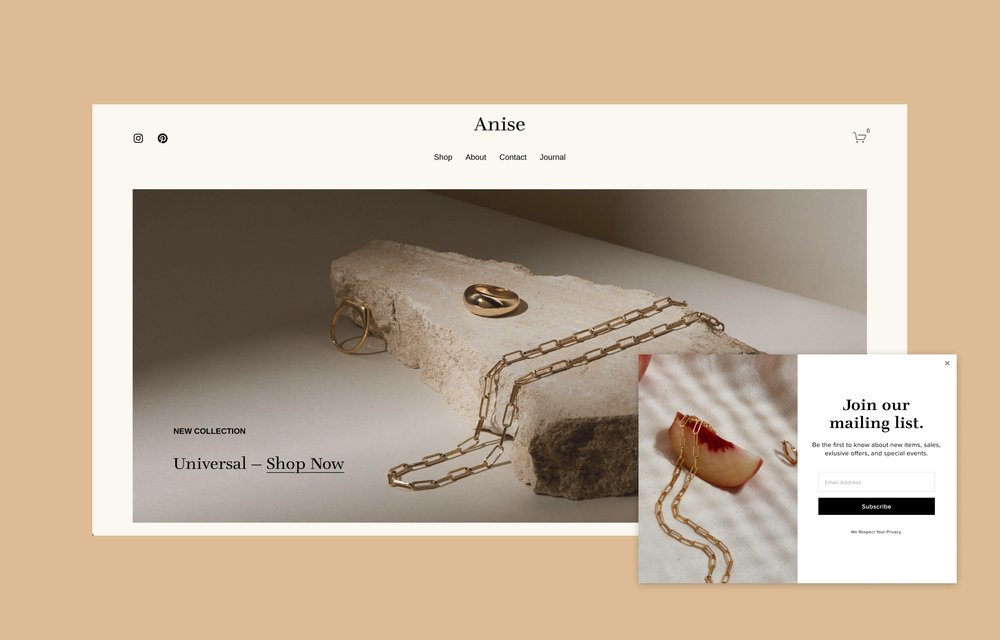Download our free workbook to help you launch your email marketing strategy.
The email you entered is invalid.
Thank you for subscribing.
By entering your email, you indicate that you have read and understood our Privacy Policy and agree to receive marketing from Squarespace.
Growing an audience takes time, but the wait is worth it. Building a subscriber base of email addresses can set your brand or business up for marketing success. Email lists are permission-based, which means people will have either opted in themselves or explicitly consented to have their email addresses added. That means your email lists represent your most engaged audience: the people who have chosen to subscribe to your emails because they care about what your business is doing.
Many email marketing platforms ease entrepreneurs into list building and don't charge extra up to a certain number of subscribers or even offer unlimited subscribers, so you can focus on strategy and growth. Read on for tips on how to start an email marketing list for the first time, and how Squarespace tools can help you attract new subscribers and manage your email marketing campaigns with ease.
How to start your first mailing list
Start by creating a mailing list in the tool you use to manage your marketing emails. Squarespace’s Email Campaigns tool can help you create and manage your marketing emails and subscriber lists. To create your first mailing list in Email Campaigns, simply click “Add” in your Campaigns dashboard.
No matter what marketing email service you use, organize your lists depending on the target audience you’d like to reach with each list. For example, ecommerce business owners might want to send a coupon to encourage new customers to buy again while excluding return buyers. Or a lifestyle coach might want to send follow-up materials to attendees of webinars they’ve hosted.
Once you’ve set up your first mailing list, it’s time to add your contacts. With Squarespace’s email lists, you can add contacts individually, import a list of contacts that have already opted into your marketing communications as a .csv file, or connect your list to an email sign-up form on your website.
7 ways to get email subscribers
Once you’ve started and organized your mailing lists, it’s time to implement some list-building strategies to ensure you continue gaining new subscribers.
For example, you can ask for email addresses at any in-person events you attend, and later upload a CSV or spreadsheet of sign-ups.
Or start simple by adding email opt-in forms on your website and regularly share a link to sign up for your email newsletter on social media platforms and offer giveaways like a free e-book as a reward for subscribing.
1. Promotional pop-ups
A promotional pop-up is an element that appears on your website at a certain time and encourages visitors to take a particular action, including signing up for an email list or newsletter. These pop-ups can greet website visitors immediately, or appear when someone spends a specific amount of time on a page (for example, 30 seconds) or reaches a certain section on a site.
Businesses can customize these promotional pop-ups to fit their brand and goals. Change the look of pop-ups so they match your website style and color scheme, and write a call to action aligned with your email marketing goals. Many pop-ups offer customers a bonus or incentive—for example, a discount off a future purchase or early access to a sale—in exchange for sharing an email address.
2. Newsletter blocks
When designing your website, you can include a newsletter block, or a place that lets visitors sign up for your mailing list simply by sharing their email. You can place this block wherever you see fit.
Your website footer is a popular place for this form, but you could also add it to the sidebar of a blog post or on a highly trafficked landing page.
3. Post-transaction opt-in
If you sell services or products, you can give customers the ability to opt into marketing communications during check out. This is another low-risk, easy way to gain new subscribers. You can also consider including a discount code in your welcome email to people who subscribe this way to encourage return shoppers.
See examples of welcome emails with discounts
4. Valuable downloads
If you create other content as part of your brand, you could consider creating “lead generation” or “lead magnet” opportunities. These are things that you promote on your marketing channels—like giveaway entries, referral programs, or exclusive downloadable content—that your audience can only access after entering an email address.
For a large corporation, that might be something like content marketing case studies. For a creative, consider sharing an exclusive podcast download or upgrades to something you already offer, like an extra gift with a customer’s next purchase.
No matter how you approach email collection, connect a storage option so that new email sign-ups will automatically get directed somewhere you can access later.
5. Social media promotion
Leveraging social media channels to promote email marketing is an easy win. For example, you can use a link in bio app that allows you to include multiple links, such as your mailing list sign-up page, in your social media account bio.
You can also preview some of the content from your newsletter on your social media accounts. Giving your audience an idea of what to expect can encourage them to sign up.
6. Re-sharing past content
Every email campaign you send has a permanent URL known as a permalink, meaning you can link to these messages as if they’re a stand-alone piece of shareable content. If you're particularly fond of an email you've sent, post it on social media or other online places to drum up interest in your email marketing efforts.
7. In-person events
If you sell in-person or attend other in-person, business-related events, put out a piece of paper advertising your email list or set up a device with your website’s sign-up page to collect emails. Be sure to gather first and last names along with emails, so you have a more robust profile to personalize your messages.
Email list best practices
In a perfect world, all of your email list subscribers would stay engaged and happy, and they’d always welcome your emails. However, it's inevitable that some recipients will choose to unsubscribe for any number of reasons: Their needs have changed, their interests have shifted, or they simply are trying to pare back the number of emails they receive.
No matter where you’re located in the world, there are specific laws you’ll be required to follow when building your email list. According to U.S. law, all of your emails need an unsubscribe link—and if people do want to opt out, you need to honor that decision within 10 business days. While it might be tempting to ignore this protocol—after all, offering an unsubscribe link may feel like you're encouraging people to leave—the potential for legal trouble isn't worth it.
It's also important to resist the temptation to use shortcuts to boost your subscriber count; among other things, non-U.S. countries also have different email regulations, so you may run afoul of the law outside your home jurisdiction. Don't buy a list of email addresses, and don't sign people up for your email lists without their explicit consent. Remember, people need to opt-in to a subscription.
Ignoring the latter requirement can be damaging to your business growth. If too many people mark your emails as spam, an internet service provider (ISP) could unilaterally issue a denylist. This effectively bans all messages you send from reaching people who use that ISP.
Growing your email marketing efforts? Learn how to use automated emails to save time and improve customer experience.
This post was updated on November 20, 2023.