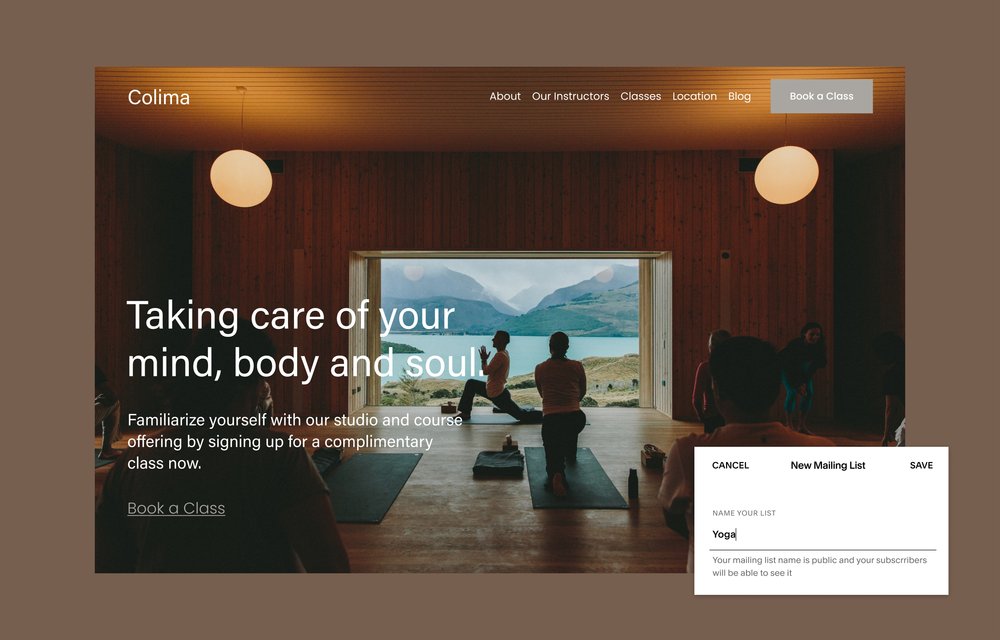Use our free guide to design and launch a newsletter that engages your target audience.
The email you entered is invalid.
Thank you for subscribing.
By entering your email, you indicate that you have read and understood our Privacy Policy and agree to receive marketing from Squarespace.
Email marketing is one of the most effective ways to promote your blog or business. If you already have a blog, it doesn’t take much further effort to create an email newsletter. Many of the tools that you use to build and maintain your blog can also be used to create newsletters, from the template for designing it to analytics for tracking its success.
A newsletter can help increase traffic to your blog by collecting updates in one place and directing subscribers to your blog to read it. Since your email subscribers have to opt into your mailing list, they tend to represent the most loyal segment of your target audience, making it more likely they’ll be interested in your newsletter and blog content.
Here’s how to build your mailing list, design an engaging newsletter, and track the success of your efforts.
Why create a newsletter for a blog?
With so many demands on everyone’s attention, it can be hard to remember to visit a blog regularly. Creating a newsletter allows people to keep up with your posts even if they don’t visit your website every day or week. In addition to this, newsletters offer multiple advantages.
It's helps you to build an audience. Readers are drawn to high-quality content, especially if it's delivered to them automatically and on a regular schedule. If your blog newsletter ideas are relevant to your audience, they’ll stay engaged.
You can establish your authority. Sharing content on a regular basis keeps your brand and blog top of mind. Pairing your blog content with extra newsletter tidbits adds an inviting, personal touch. Those extras could include sharing something that inspires you or a behind-the-scenes view of your office, studio, or shop.
You'll create an opportunity to connect with readers. Receiving a personalized newsletter in your inbox can feel like getting a note from a friend. Newsletters can create opportunities for meaningful one-on-one connection, especially if you acknowledge or respond to audience replies.
1. Create a mailing list
Before you launch your newsletter, you’ll need to build a mailing list. You can import any customer emails that you’ve already collected, but there are a variety of ways to collect more email addresses on your website.
Promotional pop-up: Add a pop-up asking readers to sign up for your newsletter by entering their email. This pop-up can appear after a set time—for example, 30 seconds after landing on your page, or when a reader scrolls to a certain point on the page.
Newsletter block: Add a section to your website that promotes your newsletter and encourages visitors to enter their email. A common spot for that block is in a sidebar or website footer.
Contact form opt-in: If you have a contact or intake form on your website, you can add a checkbox so people can opt into your newsletter while filling out the form.
Post-transaction opt-in: If you sell a product or service on your website, you could ask a customer to provide their email to subscribe to your newsletter at checkout.
If you’re gating access to your blog with email or a fee, then you already have the makings of a mailing list. Use Squarespace Email Campaigns to manage your contacts list and create emails by customizing pre-designed templates.
2. Decide what you’ll share in your blog vs. newsletter
Your newsletter is a way to make sure your audience sees your blogs, but you don’t have to restrict yourself to only blog content in your newsletter. And you don’t have to share everything from your blog in your emails.
Experiment with different ways of sharing and consider creating extra newsletter-only content to see what gets the most engagement or website traffic. For example, you could try:
Including a short summary of or blurb from your blog, and linking to the full piece.
Sharing a blog post in full and linking to your blog to see others.
Sharing highlights from different blog posts to encourage subscribers to read.
Combining one of the above with extra sections that would be interesting to your subscribers, like a short intro about what you’ve been up to, personal recommendations, or a question for your readers.
Experiment with a few options to see what earns you the most traffic or responses from your subscribers. Remember, it might take some time to figure out what works best for your readers.
3. Design an email newsletter
Once you figure out what content your subscribers want to see, having one or two repeatable designs for your newsletters can make creating your newsletters more quickly. Remember when putting together your designs: The goal of your newsletter is to put your blog in the spotlight and use the space to connect with your readers.
Decide how often you’ll send your newsletter. This will depend a bit on how often you post new blogs. If you post several times per week, a weekly or bi-weekly newsletter might make sense, but monthly may be best if you post less often.
Choose a format that complements your content. Start with a pre-designed template and find a layout that suits the blogs, images, and newsletter-only content you want to include.
Pick colors and fonts. The simplest option is to mirror the color palette and font style you use on your blog website to keep your branding consistent. You can also use that as a baseline and choose a slightly different shade or complementary color.
Add images. To keep your newsletter visually interesting, add photos or design elements to break up your newsletter sections. Stock images or personal photos could work, or simple features like visual line breaks or fun heading fonts.
If in doubt, try to pick elements you like from other newsletters you subscribe to. Or choose a clean, easy-to-read layout that matches your website design. Make sure to test your newsletter’s appearance on different devices before sending to make sure it can be read just as easily on large computer displays as on small phone screens.
Squarespace has email newsletter templates that give a polished and professional look to your email campaign.
4. Pick a subject line
The subject line is your most important piece of newsletter copywriting. In an inbox full of emails, the subject line and preheader text can help you convince a subscriber to open your message.
For example, a subject like “Chicken Taco Recipe” will likely get less attention than “Best No-Fuss Cilantro Lime Chicken Tacos.” Not only does the second subject line tell readers this is the best recipe you’ve tried for this dish, it also tells them a bit about the flavors and that it’s easy to make. You can add a preheader—the text that appears after a subject line in your inbox—like “Done in 20 minutes” to drive your point home.
If you need a little brainstorming help, try using an AI writer to help you brainstorm copy ideas.
5. Set up your sender details
To catch your subscribers’ eyes and stay out of their spam folders you’ll need to define your sender details. This is what will appear in the “From:” field in your subscribers’ inboxes. We recommend using your blog or business name and an email address associated with your website URL.
Without this piece of information, a subscriber’s email provider may not recognize you as the sender and will filter your carefully crafted newsletter into the spam folder. Or if it makes it into their inbox, an unclear sender line can cause them to ignore or delete your message. Being pushed into the spam folder can hurt your reputation with email providers and make your messages less visible to your subscribers.
Get it right with Squarespace’s email marketing checklist
6. Track newsletter performance
Your newsletter campaign isn’t complete after collecting emails and designing an effective newsletter. Successful email marketing also relies on tracking and reviewing your newsletter’s performance, and periodically making updates based on those insights.
Email analytics will show you who is opening, reading, and clicking through each of your newsletters. This feedback is invaluable to helping you learn which approaches and subjects are resonating with your readers and which topics are getting ignored. You can also consider encouraging your subscribers to respond to your newsletters with feedback or ask them questions directly.
With these insights, you’ll be able to more carefully craft your message in future newsletters to deliver something your readers are excited to open.
This post was updated on November 6, 2024.